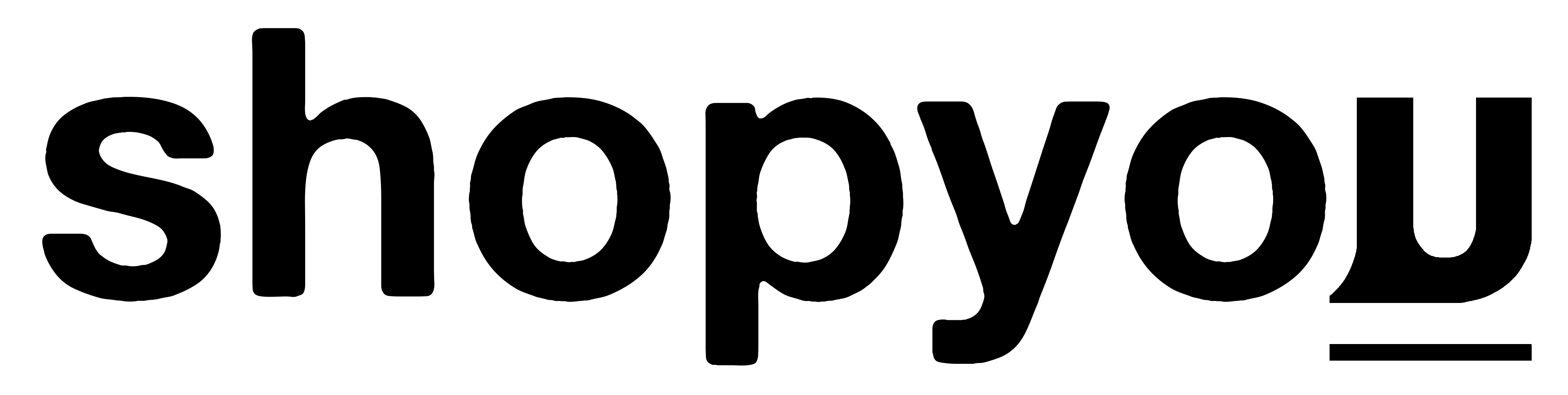Log in to the application, create a profile, browse recommendations and when you find something you love – purchase immediately or ‘heart’ to add to your wishlist and buy later.
Your Account
Do I need an account to place an order?
When you first logon to the application you are required to sign up with your email address or facebook login, this automatically registers you and then you are free to shop.
How do I update my details?
You can change your details at any time using ‘My Profile’ which is in the top right hand corner of the page. Once you’re logged in you can change your:
Password
Email Address
Brands
Photo
Body Shape
Mobile Number
Shipping Address
Postcode
Just type buttons under each section of your account to change the details. Once you’ve updated them, remember to click ‘Update my profile’.
Why can’t I sign in to my account?
If you receive a message that says your email address/password isn’t recognised, follow the steps below:
Make sure you are using the same email address and password you registered with.
If you can’t remember your password, click on the ‘forgotten password’ link on the sign in page. You’ll be prompted to enter your email address and we’ll send you an email with a link that will allow you to create a new password for your account.
If after this you still can’t sign in, please contact us at [email protected] providing as much detail as you can about the issue.
Please follow the steps below to reset your password:
Follow the “Forgot your password?” link.
Enter the email address linked to your Shop You account on the “Reset your password” page.
Shop You will then email you a link to reset – check your spam/junk folder if you don’t receive.
Follow the instructions in the email to reset your password.
If you have any issues resetting your password, please contact us at [email protected]
How do I close my account?
We’re sorry to see you leaving!
If you’d like to deactivate your Shop You account, you’ll need to get in touch with our customer care team. Please contact us at [email protected]
You’ll need to confirm the following:
Your full name
Your date of birth
Your billing address
Your registered email address
Once you’ve confirmed this information, we’ll deactivate your account and send you an email to confirm your account has been closed.
Don’t worry if you change your mind, just get back in touch and let us know you would like to shop with us again and we’ll arrange this for you once the above information is confirmed once again.
How can I unsubscribe?
Shop You will send you the latest trends, style guides and personalized lookbooks. Within each email, there is a link to unsubscribe at the bottom. Please allow 24 hours for the unsubscribe to take effect.
Your orders are sent directly from the retailer, if for any reason there are issues with your order, you would like to change your order or cancel your order, please contact the retailer directly.
Once your order has been placed, the retailer will send you an order confirmation directly.
My items were out of stock
We’re not able to let you know if or when an item is due back in stock. Please contact the retailer directly.
Shipping
How can I change my shipping option after I have placed my order?
To change your shipping option after your order has been placed, please contact the retailer as soon as possible for assistance.
How long will my order take?
Your order is shipped directly from the retailer, and therefore shipping times may vary.
Please visit the retailer’s website for shipping details or refer to your order confirmation email from the retailer.
Product Information
When I click on the product, the price and image are different?
Shop You brings all your brands together in one place, and the prices and images are supplied by the retailers. Occasionally the price or image within the Shop You App may differ from the retailer’s website. This may be caused by delays in system updates. Please feel free to contact us if you experience any issues [email protected]
What is the returns and refunds policy?
Returns and refunds policies vary based on the retailer, please contact the retailer directly.
How do I return an item?
Returns and exchanges are handled by the retailer your order was placed with.
To arrange your return, please contact the retailer directly.